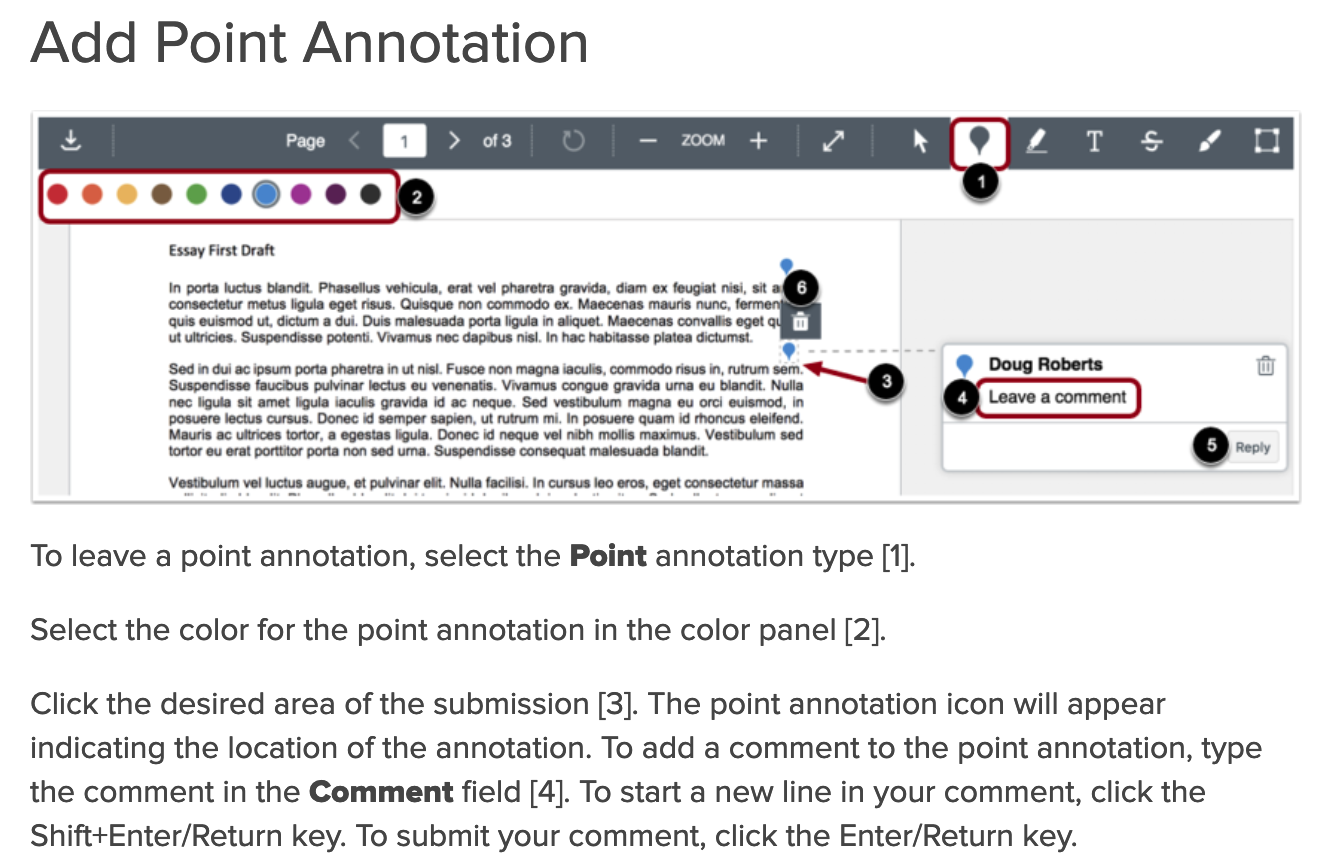Instructions
- Problem Set Self Assessment
- Weekly Participation
- Reflection
- Learning Plan
- Quiz/Exam Revisions
- Programming Assignments
Problem Set Self Assessment
- On Canvas, go to the Problem Set Solutions folder under the Files tab to view the solution for the relevant problem set.
- From the Assignments tab on Canvas, click on the problem set to self assess.
- Use the point annotation to make comments for each problem, based on my solutions:
- If correct, describe any relevant skills you have demonstrated.
- If incorrect, describe the type of error, and how you might improve in the future.
- Examples of errors:
- Did not consider edge cases
- Algebra error
- Did not correctly interpret the problem description into math
- Misunderstood/Misapplied [concept]
- Did not read the problem carefully
- Examples of improvements:
- Start earlier to have time to review after time away to see with fresh eyes
- Read each problem carefully during rough draft phase and again in pset phase
- Spend more time practicing with logarithms
- Go back and review a similar problem from class if confused
- If, after doing the self-assessment, you still have questions about the problem set (for example, if you have a solution that is different from mine but that you think might still be correct), or you would like additional feedback on your work, post your question to the Problem Set Questions Discussion board on Canvas. Other students, a TA, or I will respond.
- You're done!
Weekly Participation
- If correct, describe any relevant skills you have demonstrated.
- If incorrect, describe the type of error, and how you might improve in the future.
- Examples of errors:
- Did not consider edge cases
- Algebra error
- Did not correctly interpret the problem description into math
- Misunderstood/Misapplied [concept]
- Did not read the problem carefully
- Examples of improvements:
- Start earlier to have time to review after time away to see with fresh eyes
- Read each problem carefully during rough draft phase and again in pset phase
- Spend more time practicing with logarithms
- Go back and review a similar problem from class if confused
You are expected to participate weekly in the class by filling out (1) Exit Tickets and (2) Choose Your Own Adventure Participation. You will fill out a Participation Check-in Weekly on Canvas to let me know how you have participated each week. Weekly participation will earn you participation points.
Exit Tickets
After each class, you have 24 hours to write an exit ticket on the corresponding Canvas discussion board. Your exit ticket should let me know if there is anything that you were confused about, anything you would like to see more of, or a general question about the material. You can also put a star next to someone else's question that you second. (Questions with the most stars are the ones I will prioritize.)
Choose Your Own Adventure Participation
To get full weekly participation credit, you must also participate in one or more of the additional ways each week:
- Come to office (student) hours.
- Ask a question during class
- Meet with classmates outside of class to work on problems/study.
- Ask a question or answer a question on the Problem Set Questions Discussion board Canvas
- Participate in the Ethical Computing Discussion on Canvas by continuing a discussion from class, posting a link to a relevant article with a short discussion, responding to posts, etc.
- Answer (or attempt to answer) a question someone posed on an exit ticket.
- Attend tutoring hours
- Alert me to typos in any of my materials. Everyone's learning will be hampered if my material is confusing because of a typo!
- Have another idea for participation? Please come discuss with me.
While you only need to do one of the above to get credit, I hope you will do several, as they will contribute to your learning!
Reflections
For your first reflection, make a copy of this Google Doc, replace [your name] with your name, and share it with me so that I have Commenter access. Each reflection should then be completed in the appropriate section of this Google Doc. After writing your reflection, submit the url to your Google doc in the corresponding Reflection assignment on Canvas.
For your reflection, please write a paragraph or two about each topic, following the prompts. Or of you would like to vary the format of your reflection to make it more useful for you, that is fine, as long as you are reflecting critically on your learning process and progress and your interactions with others in your group. Before beginning, you should read over your prior reflection (if not the first reflection) to help you describe any changes or progress since the last reflection.
- Process
- What specific daily/weekly actions have supported your learning, and what have hampered your learning? What goals do you have for your learning process in the coming weeks in order to promote actions that support learning and avoid actions that hamper learning? Were you able to achieve your process goals from your prior reflection? Why or why not?
- Objectives
- Reflect on your progress towards the learning goals of the course. What are the most important skills and/or understanding that you demonstrated since your last reflection? Take a look at your quizzes/problem sets/exams to see, and make a list of the most important. What are you struggling with? What actions will you take to help you make progress on topics you are struggling with? (Add these actions to your Process section!)
- Group Work
- Describe some of ways you participated in group work. What did you do to facilitate a group work environment where all members felt comfortable contributing? What goals do you have for your group work participation in the coming weeks (see this list for inspiration). What do you plan to do in the future to make group work a more productive learning experience for each person in your group? Was there anything you found particularly valuable or frustrating about group work recently? If someone in your group is creating an environment in which it is challenging to learn, please let me know.
Quiz/Exam Revisions
- Click on the "Grades" tab in Canvas, and then click on the quiz/exam you want to revise.
- Look at your previous solutions and the feedback comments to try to understand what you did not fully demonstrate understanding in your first attempt. Looking over class notes and the problem set solutions for similar problems might be helpful. You can also discuss with Prof. Kimmel, or with a peer who has already taken the quiz. (If you discuss with a peer, please do not look at their submission, instead, you should discuss the concepts with them generally, or can go over similar problems in more detail.)
- Resubmit your revised quiz/exam to demonstrate your understanding/skill. If you previously submitted a pdf, you can edit/make comments over the original pdf and re-upload. This will also make it easier for us to see your changes.
- Click on the "Grades" tab in Canvas again, and in the "Add a Comment" field to the right or below the Quiz Results, explain:
- What did you not yet fully understand when you last took the quiz?
- How has your understanding improved and how did you demonstrate that knowledge in your revision?
Programming Assignments
General Instructions
To get full credit (1 pt) for the Rough Draft part of the programming assignment, you should submit something that shows you have spent at least an hour or two working on the assignment.
For the main assignment, you should submit a .zip file containing the code, any other files needed to run the code, and a file (in format .txt, .doc, or .pdf, etc.) called "Assessment" that answers the following questions:
- Harm/Benefit Analysis: [Describe who is most likely to be harmed and who is most likely to benefit from this code, if it is used in the real world. Is the good greater than the harm? Would you be willing to implement it?]
- Correctness Assessment: [Does the code compile? Does the code run without errors? Does the code output the correct answer on test cases? What edge cases have you tried? What issues are you aware of?]
- Modularity/Extensibility/Flexibility: [Describe how you broke up your code into methods or classes in order to make the code easier to organize/reuse. Is there anything that you hard-coded that would present challenges if the input were modified, or if additional functionality was required?]
- Readability: [Is your code commented? Did you choose variable and method names that help the reader understand their purpose?]
- Effort: [Describe the effort (time, approaches you took when stuck, resources you used including people you worked with) that you put into the assignment. If you could go back and do it again, how would your approach change?]
For good faith effort, which we will judge by your response on Effort, and by looking at the code that you did turn in, you will earn 3 pts. For correct, extensible, readable code, that meets assignment specifications, you will earn another 2 points. (With the Rough Draft, you can earn up to 6 pts per programming assignment.)
Programming Assignment 1
Read the General Instructions and Honor Code.
The number of school-aged children in Vermont has been falling, and it is getting expensive to keep open schools that have only a few students. To deal with this, many towns are consolidating schools (combining students in two neighboring towns into one school). Data on K-12 school locations is publicly available via the Vermont Open Geodata Portal. In this assignment, you will write a program that finds the closest pair of K-12 schools in Vermont. This program could be used to suggest schools as candidates for mergers.
Complete the method ClosestPoints from this
zip file containing the data and starter classes. Your code should run in O(nlogn) time. You should feel free to add additional methods or classes as appropriate for clarity or elegance.
To run from the command line, open a terminal in the directory where ClosestSchools is located. Type
javac ClosestSchools/*.java
to compile, and java -cp . ClosestSchools.Main to run. (-cp allows you to tell java where to look for the compiled code, and . tells it to look in the current directory)
Programming Assignment 2
Read the General Instructions and Honor Code.
Create a class Huffman in Java with a method encode that takes in a String. The String can contain any characters (including lower case letters, upper case letters, and the following punctuation: commas, periods, exclamation points, question marks, and apostraphes). It should output a new String containing only 0's and 1's that is the encoding of the original String using Huffman's algorithm. You should weight each letter or symbol according to how often it appears in your input String. encode should also print a dictionary that can be used to translate between binary and English.
t - 001
d - 10
o - 0001
⋮
There are lots of versions of this code online, so please do not search for Huffman's Algorithm on the internet. However, you can look up how to do subtasks like creating trees or doing a tree traversal.
You can either use a min-heap/priority queue (you can use, for example, Java's PriorityQueue class), or you can just do a slower search for the smallest weight trees.
For a challenge version, figure out what the van Emde Boas Tree data structure is, and implement this algorithm using it.
Here is some starter code: starter code.
To run from the command line, open a terminal/shell in the directory where Huffman.java is located. Type
javac Huffman.java
to compile, and java -cp . Huffman to run. (-cp allows you to tell java where to look for the compiled code, and . tells it to look in the current directory)
To use Eclipse, see instructions below.
FAQ
- Do I need to encode lower case letters? Upper case letters? Spaces? Yes. Yes. Yes.
- Do I have to write a binary tree object from scratch? No! You can use the one you created in 201, or you can look up an example on the internet to base your code on. In either case, you should mention the place you got your code from.
- Do I have to write a tree traversal from scratch? No! You can use the one that you created in 201, or you can look up an example on the internet to base your code on. In either case, you should mention the place you got your code from.
- Do I have to implement a custom Comparator if I use the PriorityQueue class? Yes. Here is an example that seems like it would be helpful.
- Wait...do I have to use a tree? I believe there are ways that you could implement this algorithm without implementing a tree, but it involves some creativity and tricks. I suggest this if you are looking for a challenge.
Programming Assignment 3
Read the General Instructions and Honor Code.
You are at 75 Shannon St. and you are hungry! You would like to walk to a restaurant in town and get there using the shortest possible route. You will use the Bellman Ford algorithm to find the shortest route. (See what I did there? After doing this, you will have implemented a divide and conquer, a greedy, and a dynamic programming algorithm!) You will again use data from the Vermont Open Geodata Portal.
Complete the methods ShortestDistance and ShortestPath from the Class Graph.java in this zip file zip file containing the data and starter classes. You should feel free to add additional methods or classes as appropriate for clarity or elegance.
To run from the command line, open a terminal in the directory where ClosestSchools is located. Type
javac ShortestMiddPath/*.java
to compile, and java -cp . ShortestMiddPath.Main to run. (-cp allows you to tell java where to look for the compiled code, and . tells it to look in the current directory)
FAQ
- What should the output of the path look like? I'm not too picky, but something like, a list of street names, separated by commas, that you could follow to get from 75 Shannon to your destination.
- How do I find other places to test? Go to Vermont Geodata Portal, and click on the road that your destination on. You next need to figure out if your destination is closest to the start or end id. The problem is that you don't know which end of the road is the start and which is the end, so go to a neighboring road and see which start id or end id it has in common.
- Is the adjacency list a reverse or regular list? As discussed in the code, the graph is undirected, so the adjacency list is both a regular and reverse list at the same time.
- I'm getting repeated street names - what is going on? As long as you understand why they are repeated, you can leave them in the output. Looking at street names on the Vermont Geodata Portal at the link above might be helpful.
Using Eclipse
You do not have to use Eclipse, but if you would prefer to do so, here are some instructions (modified for the first assignment, you should hopefully be able to adjust for the others). If it is not working, please reach out to Maja or Rebecca, our fearless ASIs.
- Create a new Eclipse Project
- File -> New -> Java Project
- Enter "Closest Schools" as Project Name. Hit finish.
- Click "Don't Create" for if it asks to generate module-info.java
- Insert Class Files
- Right-Click on the Project Folder in the left window
- New-> Class -> Name the file "test" (delete it later)
- You should now see a default package (or similar) folder inside the /src folder.
- Copy Main.java and School.java from ClosestSchools.zip, paste them in the default package folder inside src.
- If it gives you an error on the line "package Closest Schools;" just delete the line.
- Insert Data Files
- Copy the Data folder from the ClosestSchools.Zip
- select the /src folder in the left window, under your project
- paste the Data folder here.
- Modify the file path on line 36 of Main.java to read: "Data/VT_School_Locations__K12(1).csv"