def double_it(x):
return x * 2
def another_double_it(x):
print(x * 2)Class 3
Style, modules and loops
Objectives for today
- Distinguish between the return value of a function and its side-effects
- Use comments and docstrings to explicate code
- Obtain the documentation for functions and other Python objects
- Describe aspects of good coding style
- Explain the purpose of modules, and use standard modules like math
- Introduce the
turtlemodule
Print vs. Return
So far we have largely glossed over the difference between print and return. Consider:
when run in the Shell, both functions produce the same output
double_it(12)
another_double_it(12)2424but they are not the same. What if instead we assign the result to a variable?
That is more printing than we might have expected. The first 24 is the result of the print(y) on line 2. The second is from the print(x * 2) in the body of another_double it. The None is from the print(y) on line 4. Without the return statement the value returned by the function to the caller is the special constant None which we briefly discussed before. That is Python implicitly adds a return None to the end of the function. As such, one line 3 y is assigned None, which is printed on line 4.
Remember that when you type an expression into the shell/interpreter (i.e., at the “>>>” prompt), the interpreter evaluates the expression and prints the result (the ‘P’ in REPL). The interpreter is effectively wrapping each expression with an implicit print; that is not the case when running a program you wrote in the editor.
Most of the time you will be using return, because most of your functions will intended for use as part of larger programs that will consume the value produced by the function. And you don’t want random values printing all the time… However, in PA1 you will purposely implement functions that print.
More generally, we distinguish between functions that have “side effects”, like printing to the screen, and those that do not. A function with side effects alters the state of the computer when executed (instead of or in addition to returning a value).
Good coding practice
A little about style
Our code must be correct, but we should also aim for good “style”. The latter reflects that the code we write must be readable by humans as well as computers. That is code should be written to be read not just executed! And the most likely person to read your code is “future you”, so think of good style as being kind to future you.
There is no one definition of “good style”, but in general it is combination of efficiency, readability and maintainability (that is can your code be readily updated/enhanced by you or others). For formally, in the context of our programming assignments we evaluate style based on the following questions:
- Is the code written clearly, efficiently, elegantly and logically?
- Is the code readable, e.g. good use of whitespace, effectively commented, meaningful variable names, uses language style conventions?
We will discuss style a lot more as we go, but it is never to early to develop good habits (and unlearn bad ones). In general we will follow the PEP 8 style guide. As a starting point, focus on choosing informative variable names, using “lowercase_words_separated_with_underscores” formatting for variable and function names (sometimes called “snake case”), and thoughtfully using whitespace (e.g., blank lines) to separate functions and distinct code blocks within a function.
Being DRY
You will often hear the acronym ‘DRY’ for Don’t Repeat Yourself, often as used as a verb. For example, “DRY it up”. The goal is eliminate duplicated code. Why? Duplicated code makes it harder to read and to update your code (to correct a mistake you might have to change a computation in many places!). Often the way to DRY it up is encapsulate duplicated code as a function!
Constants
Consider the following function for the Lorenz factor by which time changes for an object with relativistic velocity (my apologies to any physicists).
def lorenz(velocity):
return 1 / (1 - (velocity ** 2) / (300000000 ** 2)) ** 0.5What is 300000000? Does that change?
SPEED_OF_LIGHT=300000000
def lorenz(velocity):
return 1 / (1 - (velocity ** 2) / (SPEED_OF_LIGHT ** 2)) ** 0.5Note, we use all capitals to indicate constants.
Someone is likely thinking my SPEED_OF_LIGHT is just an approximation.
SPEED_OF_LIGHT=299792458is much more accurate. If I didn’t use a constant I would need to change every use of 300000000 in my code.
So in general we use constants to improve readability and to ease making changes. There are several places in PA2 where you can and should be using constants.
Note that Python doesn’t enforce (like some other languages do) that SPEED_OF_LIGHT is actually constant. Instead it is a community convention. You can change the value, but the Python community agrees you shouldn’t.
Organization of our files
We will try to organize our files in the same order. This makes it easier for us (and other programmers) to read our code because they know exactly where to look for module imports, constants, etc.
In general we aim for:
- A Docstring describing the file (in our case name, section, assignment, etc.)
- Module imports
- Constants
- Functions
Modules
In the Lorenz function we computed the square and square root directly with the power operator. This is a little unclear. We could replace those with functions, e.g. write a square and sqrt functions. For example something like the following:
SPEED_OF_LIGHT=299792458
def lorenz(velocity):
def sqrt(val):
return val ** 0.5
return 1 / sqrt(1 - (velocity ** 2) / (300000000 ** 2))Is this allowed in Python? Yes. We would describe this as a nested function. Is it a good idea? Not really. Square root is a very common operation. We could imagine we might want to use this function in other settings. But since we defined it inside lorenz, it exists only in that scope and so is not available for use elsewhere. More generally, nested functions are used in very specific contexts (when we need to create a “closure”) that won’t occur in our class. Using more complicated features than needed increases the cognitive burden for anyone reading our code because they are left wondering if there is something more complicated going on that they missed. A part of good style is not making things more complicate than needed.
We would approach this instead as:
SPEED_OF_LIGHT=299792458
def sqrt(val):
return val ** 0.5
def lorenz(velocity):
return 1 / sqrt(1 - (velocity ** 2) / (300000000 ** 2))But we can do even better. As you might imagine, since square root and squaring are common operations, someone already has implemented them and we don’t need to reinvent the wheel. We can import the relevant functions from the math module. For example,
import math
SPEED_OF_LIGHT=299792458
def lorenz(velocity):
return 1 / math.sqrt(1 - (math.pow(velocity, 2) / math.pow(SPEED_OF_LIGHT, 2)))Python has whole modules of functionality that can be imported and reused (Python’s tag line is “Batteries included”). You can import these modules several different ways
# Import functions etc. with `math.` prefix
import math as math
# Shorthand for import math as math
import math
# Import all functions directly into current symbol table, i.e. with no prefix
from math import *
# Import specific function
from math import pow, sqrtWhy might you choose one approach over the other? It is trade-off between convenience (typing shorter names) and the possibility of naming conflicts. By using the namespace prefix we prevent namespace conflicts, but may have to type more…
We will make extensive use of modules throughout the semester. One example is the random module and specifically the randint function.
from random import randinthelp(randint)Help on method randint in module random:
randint(a, b) method of random.Random instance
Return random integer in range [a, b], including both end points.
So if we wanted to choose a random angle to turn, specified in degrees, say while making a drawing we would do what?
randint(0, 359)342Why not 360? Recall randint is inclusive and 0 is the same as 360. We would slightly oversample not making any turn at all.
An aside: Can computers generate truly random numbers? No. Because the algorithm (and the computer) are deterministic. In Python the random numbers are “pseudo random” numbers. Internally Python “seeds” its pseudo-random number generator with a seed and then generates a sequence of numbers based on that seed that are sampled from some distribution, typically a uniform distribution.
The implication is that if you know the seed and the algorithm you can predict the sequence of numbers.
This can actually be really critical for debugging. So languages typically allow you to set the seed.
from random import seed
help(seed)Help on method seed in module random:
seed(a=None, version=2) method of random.Random instance
Initialize internal state from a seed.
The only supported seed types are None, int, float,
str, bytes, and bytearray.
None or no argument seeds from current time or from an operating
system specific randomness source if available.
If *a* is an int, all bits are used.
For version 2 (the default), all of the bits are used if *a* is a str,
bytes, or bytearray. For version 1 (provided for reproducing random
sequences from older versions of Python), the algorithm for str and
bytes generates a narrower range of seeds.
Setting the seed doesn’t result in the same number over and over again. But we will get the same sequence of numbers.
seed(2)
randint(0, 359)
randint(0, 359)
seed(2)
randint(0, 359)
randint(0, 359)28462846So where I can get true randomness? Typically we need an external, “natural”, source such as the human user or atmospheric noise. For many applications you can use random.org.
Turtle
In the upcoming programming assignment we are going to use the turtle module. turtle mimics the programming language Logo (Logo was actually my first programming language!).
from turtle import *Recall that this imports all the functions, etc. from the turtle module into our symbol table. In general this is not our preferred approach but I do it here to make class more efficient (less “live” typing).
turtle works by moving a “pen” around the screen, e.g. to draw a square could the use the forward and right turn functions. Those functions do exactly as their names suggest.
def draw_square():
forward(100)
right(90)
forward(100)
right(90)
forward(100)
right(90)
forward(100)
right(90)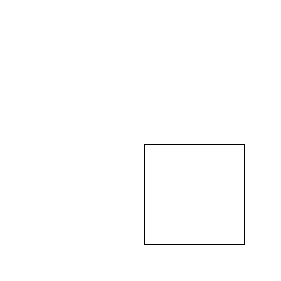
draw_square()Starting to think about loops
That repetition is very tedious (and not very DRY). We know we want to move and turn 4 times. Can we loop over those statements 4 times? Yes. With a for loop. A for loop does exactly what it sounds like. “For” some set of iterations, execute the statements in the body. Note, that we also convert that fixed side length into function parameter that we can change (making our function more flexible and useful).
def draw_square_with_loop(side_length):
for i in range(4):
forward(side_length)
right(90)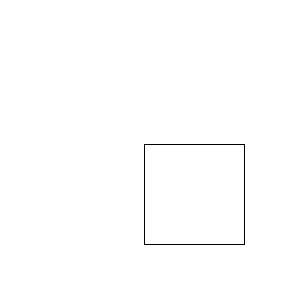
draw_square_with_loop(100)Notice we get the same output, but much more concisely!
Comments
In your programming assignments we will ask you to comment your code. The purpose of the comments is to describe what your code is intended to do. Not to describe the code itself, assume the reader knows Python. But they don’t know necessarily know what you are trying to do.
We will generally encounter two kinds of comments: 1. Block and inline comments 2. Docstrings
The former is what we have used so far, that is comments, starting with a
#, included in the code itself. Everything after the#on the line will not be executed by Python. The second is a structured mechanism for documenting function, classes and other entities in your Python code that we will learn more about over the semester. Here is an example docstring for a function (a bad example):Docstrings are a formal part of the Python specification. We will use the three double quotes format, i.e.,
""". If the function is very simple we can use a single line. If not, we want to document the purpose, parameters, return value and any exceptions.What is the difference between docstrings and inline comments? The intended audience:
The docstring informs the output of the help functionality. You can obtain the documentation for functions, etc. with
help. For example:or
Remember that the most likely person to read your code is you, in the future, after you forgot all about it. So think of good commenting as being kind to future you.
A common question is that aren’t our docstrings repetitive, i.e., it seems that the description and return value are very similar. Yes. Especially for the simple functions we have been writing so far. But as our functions get more complicated, the description and return value sections will be more complementary.